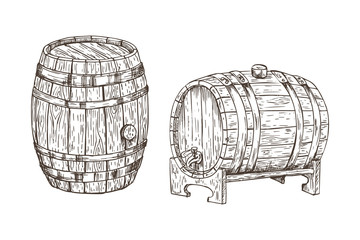quick demonstration on renderfarm.
All the settings need foir
deadline monitor
preference/ time slider/25 fps
Workerlist>submit>project directry
submit mmaya job to deadline
fra
Making house
pressing X and moving the vertex allows to line up with grid.
Ctrl E to Extrude and W to pull that out.
Reference : shortcuts:


After this I tried to model a fence for my house.

for its construction its always better to work from side view. or utilize the most of different view pannel. It can have a less chance of loosing connection on vertices.

This is my roof top for the house, I still need to add some edges arount the boarder and inside to make it look sharp.

This is the image of me creating fence by own design, trial and error. Once I will finish making fences and house, I will move on and make a jeep for jack to drive for his journey.
Working on building jeep now,

Early starting on a single wheel.

using bevel by selecting edges which can be found under Edit mesh or by simply clicking ctrl B.
Reminder soft select is 3.
Further progress till now is shown below, as I was working till 4 in the morning.






I have dublicated these wooden and metal texture and elongated them so that they fit nicely on barrel. On tho of these I added Noise and unsharpen to them just to have a material feel. I did it on Photoshop.
Next task is to rig bird
Here is a model of a hornbill bird that I quickly made in Maya.

 https://www.youtube.com/watch?v=ZTDSZ5s8tQo&t=157s
https://www.youtube.com/watch?v=ZTDSZ5s8tQo&t=157s
Creating Inverse Kinematics
Weight painting methods
-Component editor Rigging>windows>General editor>component editor>smooth skins
Painting Texture for house and also removing water mark.
while downloading image for free.


Unfortunately my model didn't accepted the texture.


For some reason if model being Duplicated, original, model wouldn't support rigging options. So I had to import model several times in on composition also assigning texture to it.